Leverage LinkedIn for B2B Lead Generation
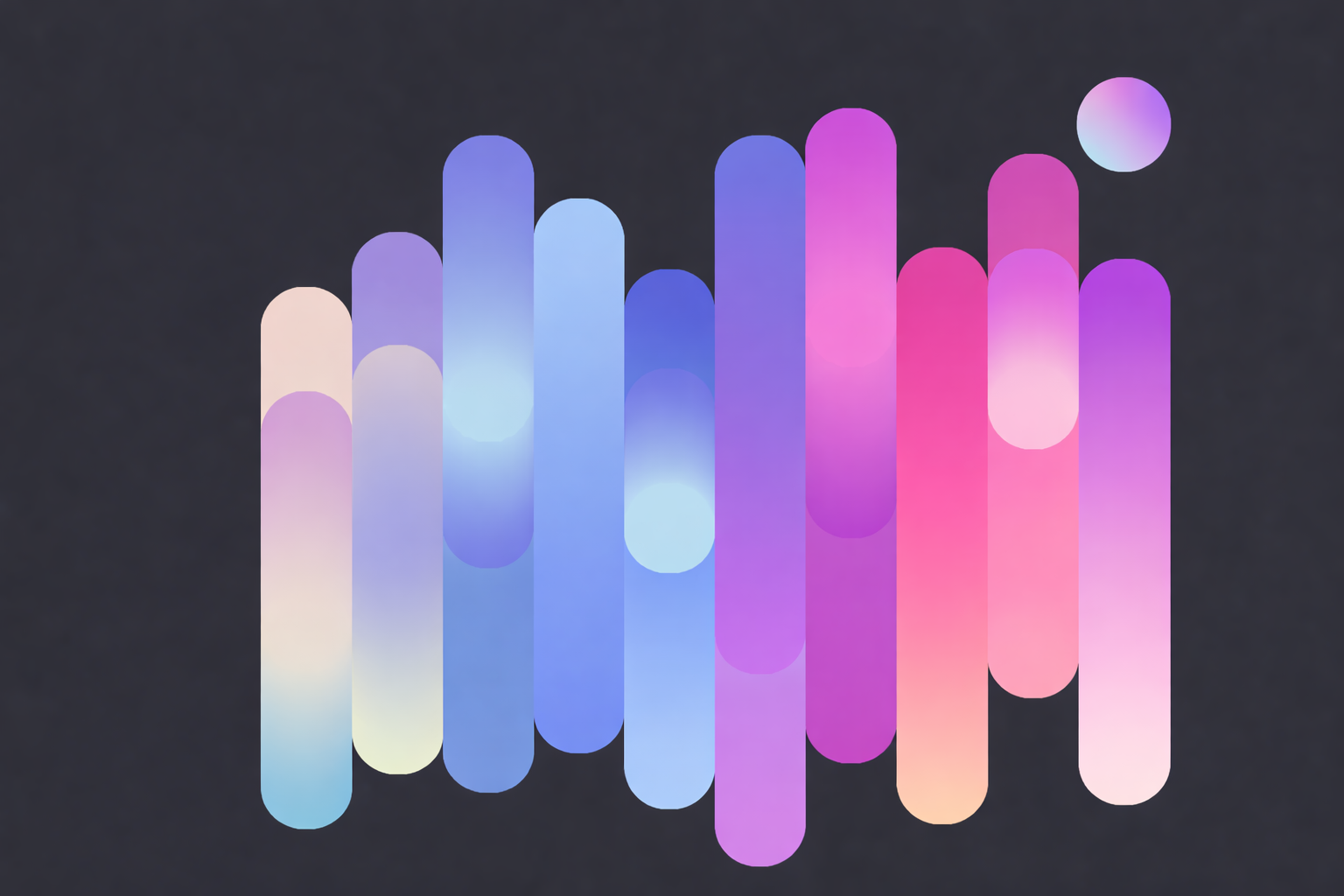
If you're in B2B and not using LinkedIn, you're missing a gold mine of opportunities. LinkedIn isn't just a networking site. It's a powerful tool for generating leads that can become lasting business relationships. Today, I’m going to take you on a journey to discover how to generate B2B leads on LinkedIn. Stick with me. By the end, you'll have insights to drive traffic to your business. You might even give Leadriver a shot.
We've all heard the saying, "It's not what you know, but who you know." In the digital age, this adage holds truer than ever. LinkedIn is, without a doubt, the "who you know" platform for professionals. But how do you tap into this resource effectively to generate B2B leads? Well, that's what we're here to find out.
Understanding Your LinkedIn Audience
Understanding your audience is the cornerstone of any successful lead generation strategy. Imagine LinkedIn as a bustling marketplace. In one corner, industry leaders share insights. In another, startups pitch innovative solutions. To navigate this market effectively, you must know who you are trying to attract.
To begin, identify your target audience by their industry, job title, and location. LinkedIn’s powerful search capabilities can help you filter these criteria effectively. Are you after CEOs of small tech startups in Silicon Valley, or perhaps marketing managers of mid-sized firms in New York? Your approach to each target will differ significantly based on these parameters.
Create buyer personas to crystallize your understanding. These personas will help you craft messages that resonate. Understand their pain points. Highlight how your solution can address their needs. Think of these personas as your roadmap. Without them, you might find yourself wandering aimlessly in the vast LinkedIn universe.
Next, pay attention to the content your target audience engages with. LinkedIn's algorithm favors content that gets interactions. This can give you valuable insights. What articles do they share? What posts do they comment on? Engaging with this content will not only increase your visibility but also position you as a thought leader in your field.
Lastly, don’t underestimate the power of LinkedIn’s advanced search features. Use filters to zero in on your ideal audience. The more refined your search, the higher the chances of connecting with prospects who are genuinely interested in what you offer.
Optimizing Your LinkedIn Profile for Success
Your LinkedIn profile is your digital business card. Think about it: the first thing someone does after receiving a connection request is check out your profile. If it’s half-baked or outdated, you’re likely losing potential leads.
Start with your headline. This is more than a job title; it’s your elevator pitch. Instead of "Marketing Manager at XYZ Corp," try "I Help B2B Companies Generate Quality Leads With Innovative Marketing." It shows your value.
Your profile picture is the next crucial element. A professional headshot in good lighting will work wonders. Steer clear of casual or low-quality images; this isn't your Facebook profile.
Then, there’s the summary. Here is where you can tell your story. Use this space to elaborate on your unique selling points, your professional journey, and your expertise. Include industry keywords. They will make your profile more discoverable in searches.
Recommendations are another powerful tool. They act as testimonials that can bolster your credibility. Reach out to colleagues, clients, and mentors for recommendations. In turn, you can offer to provide recommendations for them.
A rich portfolio can also set you apart. LinkedIn allows you to showcase projects, presentations, and publications. Utilize this feature to provide a tangible sense of your accomplishments and capabilities.
Lastly, don’t ignore the smaller sections. Adding your skills can help boost your profile’s visibility. LinkedIn's algorithm favors profiles with a complete skill set. Endorsements from connections can further validate your expertise.
Creating High-Quality Content to Attract Leads
Imagine walking into a room filled with your ideal clients—all eyes on you. What would you say? Think of LinkedIn content as your stage. You can showcase your expertise, share insights, and attract leads.
Start by identifying the types of content that resonate with your audience. Long-form articles are perfect for deep dives into industry-specific issues, while shorter posts can address quick tips or news. Videos are also gaining traction, providing a more personal touch. The key is variety; mix it up to keep your audience engaged.
Next, focus on quality over quantity. It’s better to post fewer, high-quality pieces than to flood your timeline with mediocre content. Each post should address a pain point your audience faces, offering solutions or insights. This way, you’re not just posting for the sake of it, but providing real value that your audience appreciates.
Engagement is your ultimate goal. Ask questions, encourage comments, and don’t shy away from sparking a conversation. The more engagement your posts receive, the more they’ll be favored by LinkedIn’s algorithm, increasing your visibility.
Storytelling is a powerful device here. Instead of a dry technical post, turn it into a narrative. Share an anecdote from your professional journey, relate it to a broader industry issue, and wrap it up with actionable insights. This not only makes your content more relatable but also more memorable.
Lastly, be consistent. Establish a posting schedule and stick to it. Consistency breeds familiarity, and the more familiar your audience is with your content, the more likely they are to engage with it.
Utilizing LinkedIn Groups for Lead Generation
LinkedIn Groups are like exclusive clubs where professionals gather to share insights, discuss trends, and network. Joining these groups can give you a direct line to potential leads, much like being the fly on the wall in a room full of your ideal clients.
First, identify the groups where your target audience spends their time. These could be industry-specific, role-specific, or even interest-based. The goal is to find spaces where meaningful conversations are happening, and your insights can add value.
Once you’re in, the trick is to be an active participant without coming across as a salesperson. Start by joining ongoing conversations. Offer insights, share relevant content, and ask thoughtful questions. This will position you as a valuable community member rather than an intruder with an agenda.
Networking within these groups can also lead to more personalized connections. Engaging in meaningful discussions makes it easier to send connection requests later. People are more likely to accept requests from those they’ve interacted with in a group setting.
You can also create your own group. This gives you the unique advantage of setting the agenda and fostering a community centered around your niche. While it requires more effort, the payoff can be significant as you’ll be at the helm of a dedicated, engaged audience.
Remember, the key is balance. You want to provide value first. Once your group members see you as an authority, they’ll be more receptive to your offers and outreach.
Leveraging LinkedIn Sales Navigator
If LinkedIn is the playground, then Sales Navigator is your secret weapon. This premium tool offers advanced features designed to supercharge your lead generation efforts.
Start by making the most of the advanced search capabilities. Sales Navigator lets you filter prospects by many parameters. You can use company size, role, location, and industry. You can even use specific keywords. This ensures that you’re targeting the most relevant leads, saving you time and effort.
The tool also offers powerful lead and account recommendations based on your search criteria and engagement history. Think of it as LinkedIn’s version of a matchmaking service, aligning you with potential leads that are most likely to convert.
Sales Navigator also brings more team collaboration features to the table. Multiple team members can sync their efforts, ensuring a unified approach to lead generation. This is particularly useful for larger organizations where coordinated efforts are crucial.
InMail messaging is another feature that sets Sales Navigator apart. Unlike regular LinkedIn messages, InMail allows you to reach out to prospects directly, even if you’re not connected. This can be a game-changer, giving you a direct line to high-value leads.
Engagement insights provide valuable data on your prospects. Sales Navigator tracks interactions such as profile views and content engagement, offering actionable insights on when and how to make your move.
Crafting Personalized Connection Requests
First impressions matter, and on LinkedIn, your connection request is your first impression. A generic, cookie-cutter request will likely end up in the digital trash bin. So, how do you craft a connection request that not only gets noticed but also accepted?
Start with personalization. Address the person by name and mention something specific about their profile that caught your eye. This could be a recent post they made, their company’s latest achievement, or a mutual connection. Showing that you’ve done your homework significantly increases the chances of acceptance.
Next, be clear about your intention. Are you reaching out to discuss potential collaborations, seeking advice, or simply wanting to expand your professional network? Transparency goes a long way in building trust and rapport.
Keep it concise. Your request should be a quick read—no more than 300 characters. Busy professionals appreciate brevity, and a succinct message demonstrates respect for their time.
End your request with a call to action. It doesn’t have to be a hard sell; it could be as simple as inviting them to check out a recent article you wrote or suggesting a coffee chat to discuss mutual interests. This opens the door for future engagement.
Finally, follow up. If they accept your request, send a thank-you message to acknowledge them. This sets the stage for further interaction and strengthens your new connection.
Importance of Consistent Engagement
Imagine hosting a party. You wouldn’t just invite people and then ignore them, right? Consistent engagement on LinkedIn is much the same. Building a network is only half the battle; maintaining and nurturing it is where the real magic happens.
Start by interacting with your connections regularly. This could be as simple as liking their posts, leaving thoughtful comments, or sharing their content. Engagement breeds visibility, making you more memorable in the minds of your connections.
Participate in discussions. LinkedIn is a virtual wellspring of conversations around industry trends, innovations, and business challenges. Adding your voice to these discussions enhances your visibility and underscores your expertise.
Sharing content is another way to stay on your audience’s radar. This could be your original content or curated pieces that provide value to your audience. The key is consistency; a regular posting schedule keeps you top of mind.
Don’t forget direct interactions. Send personalized messages on significant occasions like work anniversaries, promotions, or birthdays. These small gestures go a long way in building rapport and fostering deeper connections.
Lastly, leverage LinkedIn’s notification feature. This tool updates you on your network's activities. It helps you engage at the right time. Commenting early on a connection's achievement boosts your visibility. It shows you are an attentive professional.
Using LinkedIn Analytics to Measure Success
Data is your ally in the quest for B2B leads on LinkedIn. While gut instinct and intuition are valuable, they should be supplemented with hard data. LinkedIn Analytics is your go-to tool for this, providing valuable insights into your performance and helping you fine-tune your strategy.
Start by navigating to the Analytics section on your LinkedIn dashboard. Here, you’ll find an array of metrics, from profile views to post engagements. Pay attention to who’s viewing your profile. Are they within your target demographic? If so, that’s a good sign your outreach efforts are on point.
Engagement metrics are equally crucial. Track likes, comments, shares, and follower growth to gauge the effectiveness of your content. High engagement indicates that your posts are resonating with your audience, while low engagement suggests a need for adjustment.
Don’t overlook page analytics if you manage a LinkedIn company page. Metrics such as visitor demographics, follower trends, and post metrics provide a comprehensive view of your page’s performance. Use this data to refine your content strategy and improve audience targeting.
Leverage export features to monitor trends over time. Analyzing your performance on a monthly or quarterly basis can reveal how well your lead generation strategies are working. Look for patterns in high-performing content to replicate success.
Lastly, make adjustments based on your findings. If your data shows that video content garners more engagement, focus on creating more videos. The key is to remain flexible and responsive to what the data tells you.
Enhancing Lead Generation with Leadriver
Leadriver is a powerful tool for optimizing B2B lead generation on LinkedIn. It uses advanced automation and multichannel outreach. A standout feature is Smart Sequences. It lets users create cold outreach campaigns by combining LinkedIn messages with cold emails. This integration lets SaaS companies connect with prospects via multiple touchpoints. It boosts engagement and conversion rates.
Leadriver's Smart Sequences let users create personalized workflows. They can combine LinkedIn interactions (connection requests, InMails, and follow-ups) with automated cold emails. The platform's drag-and-drop builder lets users create complex campaigns. They can use variables, time delays, and conditional logic. This ensures messages are timely and relevant to each recipient.
Key Features of Leadriver:
Three-Layer Protection: To ensure safe, compliant LinkedIn automation, Leadriver uses country-based IPs. It limits actions to mimic human behavior, reducing the risk of account restrictions.
Cold Email Outreach Integration:Leadriver's integration of cold email and LinkedIn automation creates a powerful, multichannel approach. The platform's email discovery, verification, and analytics ensure high deliverability. This boosts targeting and engagement with qualified leads.
Personalization Tools: Leadriver lets users create dynamic content. Its tools make personalized images and GIFs for LinkedIn messages and cold emails. It boosts engagement by making interactions feel customized. This, in turn, improves response rates.
Smart Inbox and Lead Management: The Smart Inbox centralizes LinkedIn and email messages. It helps users track conversations, prioritize leads, and respond faster using saved templates. Labeling and organizing features further optimize lead management, ensuring no opportunity is overlooked.
Advanced Analytics and Optimization: Leadriver's analytics dashboard offers insights into campaign performance. It includes A/B testing, step-by-step stats, and actionable data. Users can quickly find top sequences. They can then refine their strategies to improve results.
Versatile Lead Import Options: Leadriver supports multiple lead sourcing methods, including LinkedIn searches, CSV files, API integrations, and more. This flexibility broadens your reach. It lets you import contacts from various sources to boost your outreach efforts.
Integrate Leadriver into your LinkedIn strategy. It will automate and improve your lead generation. Then, focus on creating high-impact, personalized campaigns. Embrace these tools to see your business connections grow and your outreach efforts thrive. Happy networking!
.svg)

.avif)
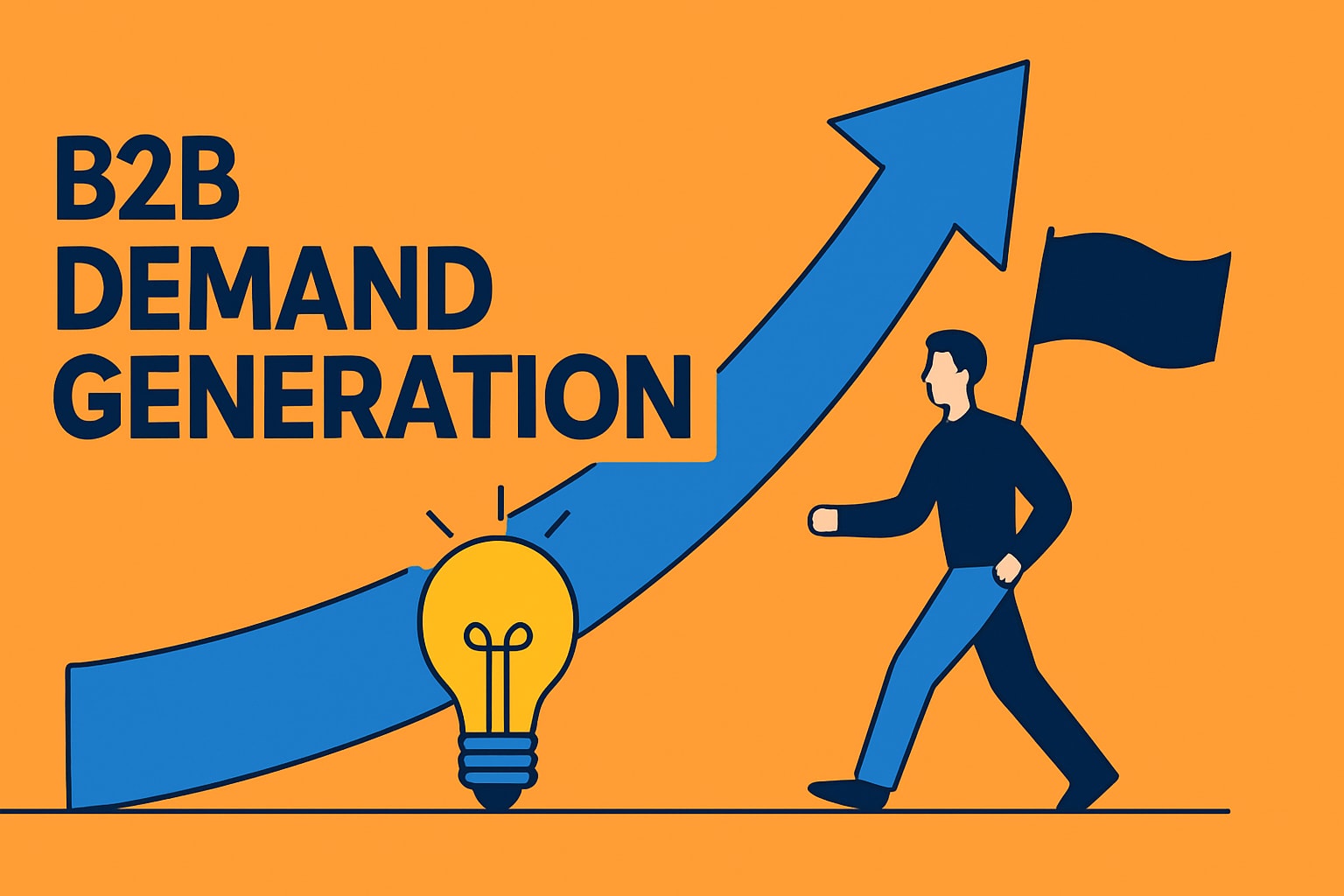


.svg)
.svg)

.svg)
.svg)